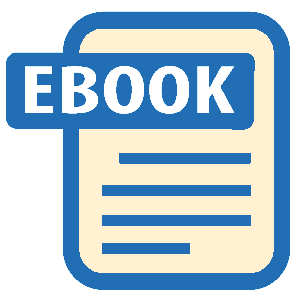Read Windows 10: The Ultimate User Guide in Using Your Windows 10 Online
Authors: Tony Brianson
Windows 10: The Ultimate User Guide in Using Your Windows 10 (5 page)
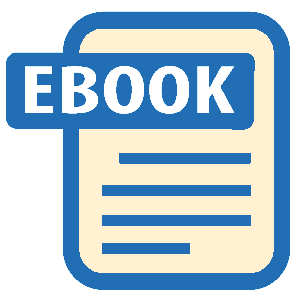
There are often multiple applications that can open a single file. For example if you have an image, you can use Photoshop, Illustrator, Paint, or even Windows Picture and Fax viewer. You may want to set one default application that can open this file.
Windows 10 will sometimes set these default programs for you. If you’d rather use other applications you have installed, you can follow the following set of steps.
You can change defaults for your files by going to
Settings
menu then to
System,
then to
Default apps
.
- In Defaults app, you can change the default programs that had already been set for video player, calendar, music player, email, maps, photo viewer, and Web browser. To change the defaults simply click the current default app and a pop-up menu will appear. From the popup menu you can change possible apps you can use, or a link to the Windows Store.
- You can also change the defaults different file types For example, you can use one program to open MP3 files and another to open MP4 files. Normally, these two types of media files would be opened by one program by default. To change click on
Choose default apps by file type
. Find the file type you want to change the default app for, click the current default app, and choose the app you want to use from the pop-up menu.
- To set defaults for individual protocols (e.g., you want to set up your PC so that Gmail opens when you click an email address on a Web page), click
Choose default apps by protocol
. Find the protocol you want to change the default app for, click the current default app, and choose the app you want to use from the pop-up menu.
- The process used in the previous step can be repetitive and tiring, especially when dealing with many file types. There is an alternative to that which is to set defaults by program/app by clicking
Set defaults by app
. The
Set Default Programs
Control Panel window will open. You may now pick the application you want and click
Set this program as default
to set the program as the default program for all file types and protocols it's capable of opening, or click
Choose defaults for this program
to pick individual file types and protocols from a list.
(k)
I have a laptop, a tablet, and I am thinking of getting a Windows Phone. How well will they work together?
Microsoft has been making a lot of effort to ensure that there is interoperability between devices. Microsoft has made great strides in ensuring this becomes a reality with Windows 10. They hope to make it the operating system that will make all your devices work seamlessly together.
The operating system has been designed to detect when you are using touch screen devices and when you’re not. If you use a desktop with only a keyboard and a mouse, it will operate as a standard desktop OS does. Once you switch to a touch screen device, it will also adopt accordingly. When using a tablet, Windows 10 switches to fullscreen apps and a touch pad friendly Start menu. Pop off the keyboard on a two-in-one device like the Surface Pro 3, and the interface will smoothly transform into tablet mode if you want it to, of course.
What has changed regarding Apps?
It is also similar for the applications. Microsoft has ensured that you can now quickly buy any application you want straight from the app store. Once you download and install the app, it will work with whichever device it is used on. It will adapt accordingly to a tablet, desktop and even the phone.
What happened to Full screen apps?
Full screen apps were part of Windows 8. This was the first operating system that had extensive features designed for touch screen devices. The apps were designed to be touch screen friendly and were referred to as
“Metro apps”
. With Windows 10, Metro apps are optional. You can choose this style of apps or the old style desktop apps. If you’re in tablet mode, the metro apps will work as they normally would.
Is Internet Explorer still around?
Internet Explorer remains is still a part of Windows 10, but it is no longer the default browser. It has been bundled with the OS purely for compatibility reasons. However, the new Edge browser is now the default browsers. Quite a number of people feel that this new browser is a great replacement to Internet Explorer. There are also still those who are not content with the changes.
However, the conclusion is that the browser is much better than its predecessor. It has many features that were not there on internet explorer. Some of the new Features include the reading mode which strips unnecessary add ons and makes it easy to read web pages from a tablet.
.
You need to be aware of the minimum hardware requirements to run it. The requirements are similar to those for Windows 7. So if you’ve been running windows 7 and 8 then your computer is probably good enough.
The requirements for running Windows 10 are:1 GHz processor, at least 1GB of RAM, and at least 16GB of hard drive space.
You may face stability issues for a number of reasons:
The vendor of your drives had provided drivers that were designed mainly for the previous versions of Windows. You can solve this by updating the drivers from their official website.
Some USB drives may have issues. Some software may also be unstable. You can visit Microsoft official site for more details on this.
I want to thank you for purchasing and reading this book. I really hope you got a lot out of it.
Can I ask a quick favor though?
If you enjoyed this book I would really appreciate it if you could leave me a positive review on Amazon.
I love getting feedback from my customers and reviews on Amazon really do make a difference. I read all my reviews and would really appreciate your thoughts.
Thanks so much.
Tony Brianson
p.s. You can
click here
to go directly to the book on Amazon and leave your review.
Free Gift
ALL RIGHTS RESERVED.
No part of this publication may be reproduced or transmitted in any form whatsoever, electronic, or mechanical, including photocopying, recording, or by any informational storage or retrieval system without express written, dated and signed permission from the author.